Overclocking is the process of increasing the clock speed of a processor beyond the factory default. The technique is often used by gamers who need to eke out as much performance as possible to get an edge over the competition.
The bits and bytes of overclocking
Processor clock speed is measured in billions of cycles per second and is usually expressed as gigahertz (i.e., 4.3 GHz). In each cycle, the CPU fetches and executes basic instructions. Increasing the clock speed can significantly improve how a processor handles resource-intensive workloads.
Pro gaming isn’t all about clock speed. Multitasking comes into play, too. AAA computer games like Civilization VI rely on multiple CPU cores able to process parallel instructions. But these games also need to calculate instructions as fast as possible, which is where overclocking comes into play.
Modern games also increasingly rely on AI to provide customized world-building and virtual opponents. The increased clock speed provided by overclocking helps prevent bottlenecks and meet the demands of applications that require maximum instructions per clock (IPC) throughput and frequency.
Overclockers beware
Hot-rodding a CPU can give you a competitive advantage over other gamers or provide extra horsepower for the complex calculations common to data science, engineering, etc. But it can also spell disaster if you’re unprepared to deal with the heat.
The faster a processor operates, the more heat it produces. If too much heat builds up around the CPU and other vital components of a computer, it can cause performance issues and, in some cases, total failure.
To beat the heat, overclockers usually install more powerful cooling systems to draw heat away from internal components and evacuate it from the computer chassis. These may include larger, more powerful fans or water-cooling systems that use fluid to capture heat and pump it away from the processor.
Back up and get down to it
If you’re going to experiment with overclocking, back up your important data. Instability issues are common, but they don’t need to spell disaster.
Once that’s done and you have a good cooling system in place, follow the steps recommended by your processor’s manufacturer or another reliable source and prepare for light speed.