Enterprises are facing many new challenges today, due in large part to an increase in remote and hybrid work. Chief among these hurdles is deploying new laptops to a remote workforce. While traditional IT operations may be able to handle this, for some of your newer customers, especially those that are already using automation, they can reduce IT’s involvement, get employees set up and running faster (day one productivity), and eliminate hassles that stem from traditional processes.
How? With Dell Technologies Unified Workspace powered by Workspace ONE from VMware. This one-stop solution is the industry's most comprehensive answer to transforming how solution providers can help support their customers with deploying, securing, managing, and supporting endpoints.
A closer look at Unified Workspace and Workspace ONE
Dell Technologies Unified Workspace helps make customers’ workforce transformation a reality by allowing IT to streamline time-consuming, complex, yet critical tasks with capabilities that provide visibility, insights, and automation.
This integrated platform allows you to begin wherever your customers need the most help – whether it’s in the selection process or deployment or even security or management – and then move to the next priority until you have created the full Unified Workspace experience to enable IT and empower workers.
With VMware Workspace ONE as the backbone of Dell Technologies Unified Workspace, you can use endpoint management technology to modernize how your customers deploy, manage, and secure their Dell devices.
Taking a bit of a closer look here, once a device is deployed, unified endpoint management capabilities from Workspace ONE make it possible for customers to move beyond traditional PCLM with cloud policy management, streamlined application delivery, automated patching, and improved device health monitoring and diagnostics. Workspace ONE serves as a unified, digital workspace experience where customers can seamlessly access any native, SaaS, or internal application with single sign on from any device.
· Empower your customers with the right device: Award-winning devices from Dell running Windows 10 and Chrome OS with innovative capabilities that enhance user productivity, such as Express SignIn, Express Charge and 26 hours of battery life.
· Leverage the industry leading digital workspace solution: With VMware Workspace ONE, you can equip your customers with access to any app on any device from anywhere while also giving IT comprehensive and intelligence-driven unified endpoint management across virtually all operating systems.
How does it work?
With data-driven insights that assess how your customer is using their PC – from the battery consumption and storage utilization to mobility requirements and most frequently used applications – Dell Technologies will help you select the right PC and applications for your customers, shipping the devices preconfigured directly from the Dell factory to your point of destination. This data-driven, low-touch experience helps save your customers considerable time and money, allowing them to focus their resources on other strategic projects while enabling workers with personalized devices and access to data and applications so they are immediately productive when they first boot up.
What’s more, VMware’s Workspace ONE allows you to ship devices preconfigured with a customer’s applications and settings directly from the Dell factory. This method can save up to nearly a week of IT time per 1,000 devices deployed.
A four-pillar approach
Dell Technologies Unified Workspace powered by Workspace ONE from VMware is truly an industry-leading and comprehensive solution to deploy, secure, manage and support your devices from the cloud:
1. Deploy | By integrating factory and cloud, Dell is able to provision devices using industry leading UEM providers—these provisioning processes are automated and dynamic, and requiring no desk-side support from your customers.
2. Secure | Secure your customer’s business with trusted devices, access, and data that doesn’t impede their ability to work anywhere, anytime, or compromise productivity.
3. Manage | Securely deliver and manage apps with VMware Workspace ONE, an intelligence-driven digital workspace that integrates access control, application management, and multi-platform endpoint management into a single console.
4. Support | With Dell ProSupport for PCs, you can take advantage of telemetry-driven insights that allow you to stay informed, maintain control and remotely resolve PC issues on one or many of your customer’s devices.
Learn more about how to simplify your customer’s device lifecycle by accessing the ‘Principled Technologies report: Hands-on testing. Real-world results.’