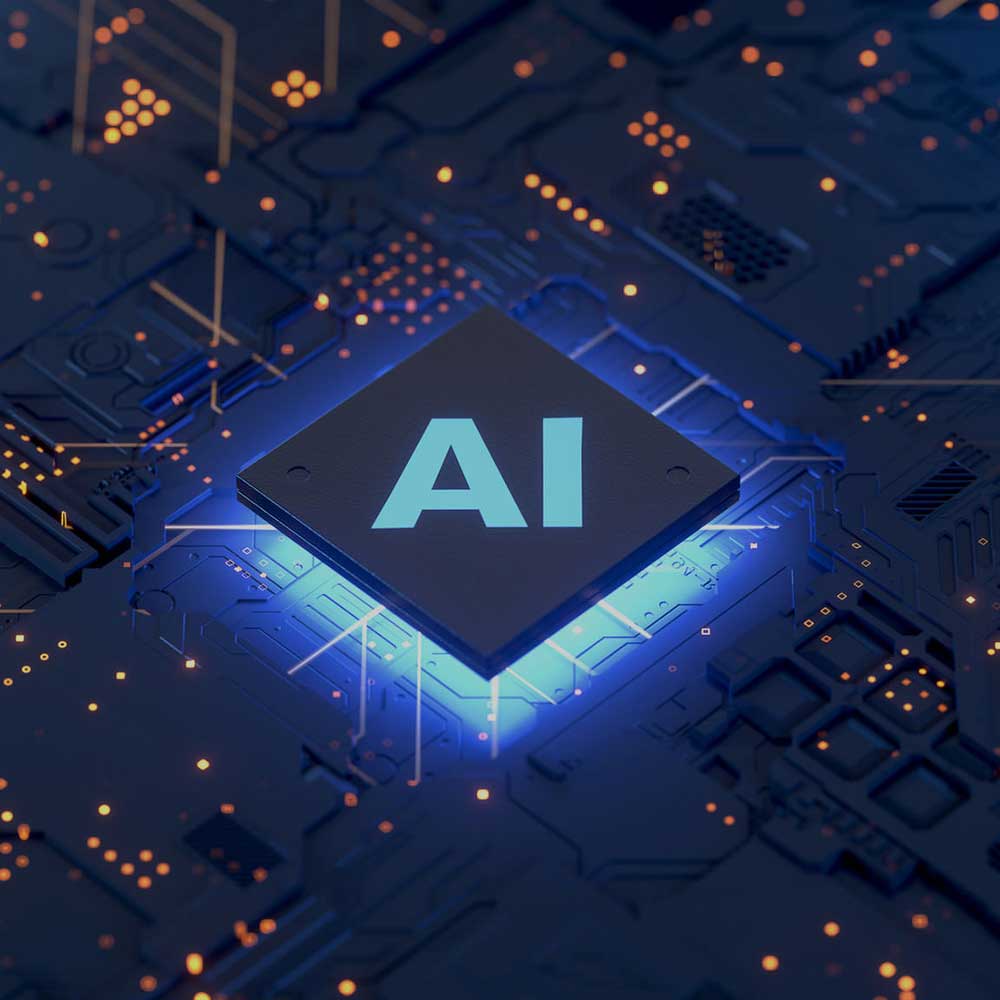You may not know it, but Dell Optimizer now covers the full Dell ecosystem. So, why is this important? First and foremost, with these new capabilities, partners have a game-changer in terms of the conversations they can have with their customers. Not only do partners have a compelling story to tell with respect to client computing advantages, but at this same time it provides greater revenue opportunities by connecting a PC sale to the broader customer ecosystem.
A stalwart of intelligence
A quick review of what Dell Optimizer does is worth taking note of. In a nutshell, it vastly improves user experience through computer usage analysis and learning. Its AI engine provides faster application launch and seamless application transition. It locks the device when the user walks away for enhanced security and offers faster computer wake-on-user approach. Dell Optimizer also intelligently shows alerts and will update automatically to minimize disruption. Furthermore, it sports intelligent battery run-time extension.
The benefits don’t end here though. Dell Optimizer has always been known for providing Optimized Audio for the best meeting experience for users. It enables Collaborate Touchpad for easier interaction during Zoom calls and it also intelligently optimizes the network for conference applications.
The best just got even better
Dell Optimizer now includes Dell Display Manager and Dell Peripheral Manager to provide a single tool to optimize and manage the entire Dell ecosystem. The core Optimizer software also had major enhancements made to it in order to supercharge ExpressCharge and Dell Intelligent Audio.
Customers can now experience ultimate power optimization with new features. Advanced Charge keeps PC batteries from overcharging when plugged into a direct power source, thereby preserving its lifespan. Charging Modes allows users to select multiple power modes to further optimize their PC’s battery performance.
Dell Intelligent Audio gets a major upgrade with new audio optimization features such as Voice Quality Monitoring and Remove Others’ Background Noise. Remove Others’ Background Noise intelligently removes background noises and echoes of the participants in your conference calls. Voice Quality Monitoring monitors the quality of the user’s voice during conference calls and notifies the user when the quality is poor.
With all the new capabilities of Dell Optimizer it has never been easier to have the PC refresh conversation with your customers. And the time has never been better now that Dell Optimizer covers the full Dell ecosystem so that partners can connect their sale in so many ways.
The future of work continues to accelerate. To be sure that you’re informing your customers of all that’s available to them to future-proof their enterprises visit the partner portal here.